As I’ve mentioned in previous posts (DoReMemory, Piano Monkey, and Apps I love For Teaching), sometimes my students need a little extra help comprehending and practicing what we are learning in lessons. I use the iPad at the end of lessons both as a reward for doing good work and as an reinforcement of what we worked in the lesson.
Dust Buster is an app both my students and myself love. Unlike the other apps I have posted, Dust Buster feels a little more like a game, uses full songs, can be used with or without a keyboard, and can be played by students who are not yet reading the staff.
When you view the home screen you have the choice of using either an on-screen touch piano or using a real piano/keyboard. You will then be guided to a screen where you can chose from the simple “Germ Attack” game or the more advanced “Staff Master” game.
 In “Germ Attack” mode, the notes fall from the top of the screen on to the key that needs to be played. This mode is wonderful for orienting students with the note names on the keyboard, using one finger at a time, rhythm, cuing, fine motor skills, visual tracking, and so much more!
In “Germ Attack” mode, the notes fall from the top of the screen on to the key that needs to be played. This mode is wonderful for orienting students with the note names on the keyboard, using one finger at a time, rhythm, cuing, fine motor skills, visual tracking, and so much more!
“Staff Master” uses note on the staff. If you pause the song, you can select whether or not the note names are placed right before the notes on the staff. I love using Staff Master to reinforce the names of the notes on the staff, work on rhythm, and using different hand placements on the piano, and visual tracking.
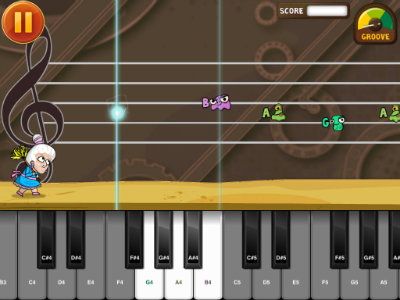 Before you play each game, you have the opportunity to select which song you play and if you want to play it in practice mode or showtime mode. When “practicing” a song, the screen will slow down and stop on each note until you play it, giving you hints by highlighting the key that should be played. In showtime mode, the song will not slow down, forcing you to play the notes accurately or skip them, and will have accompaniment as well. Performance mode is often a true test of my students that gets them laughing and wanting to practice even more.
Before you play each game, you have the opportunity to select which song you play and if you want to play it in practice mode or showtime mode. When “practicing” a song, the screen will slow down and stop on each note until you play it, giving you hints by highlighting the key that should be played. In showtime mode, the song will not slow down, forcing you to play the notes accurately or skip them, and will have accompaniment as well. Performance mode is often a true test of my students that gets them laughing and wanting to practice even more.
At the end of the piece you are given a score based on the number of notes you got correct, your timing, and if you used a real piano.
 There are a couple drawbacks to this app. First, there are no rhythmic values for the notes. Second, you are only given a few free songs to choose from. Each pack of song is $2.99 or you can pay $19.99 to download them all.
There are a couple drawbacks to this app. First, there are no rhythmic values for the notes. Second, you are only given a few free songs to choose from. Each pack of song is $2.99 or you can pay $19.99 to download them all.
Despite those couple things, I love using this app with my students and I hope you can find a way to incorporate it into your lessons!


