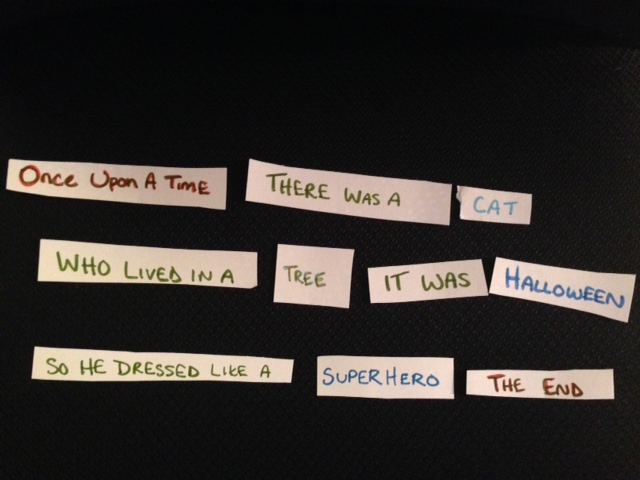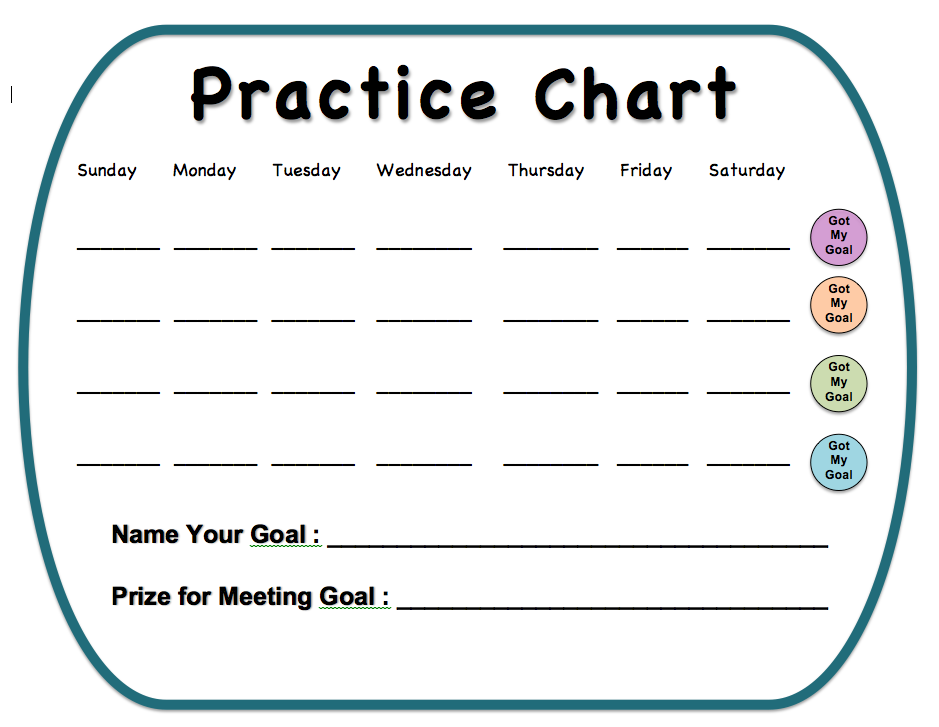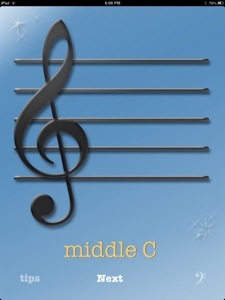As I’ve mentioned in previous posts (DoReMemory, Piano Monkey, and Apps I love For Teaching), sometimes my students need a little extra help comprehending and practicing what we are learning in lessons. I use the iPad at the end of lessons both as a reward for doing good work and as an reinforcement of what we worked in the lesson. Dust Buster is an app both my students and myself love. Unlike the other apps I have posted, Dust Buster feels a little more like a game, uses full songs, can be used with or without a keyboard, and can be played by students who are not yet reading the staff. When you view the home screen you have the choice of using either an on-screen touch piano or using a real piano/keyboard. You will then be guided to a screen where you can chose from the simple “Germ Attack” game or the more advanced “Staff Master” game. In “Germ Attack” mode, the notes fall from the top of the screen on to the key that needs to be played. Read More
Tag: Resources
A Spooktacular Story Song Idea
In honor of Halloween, I created an intervention with some spooky themes. This intervention focuses on sequencing events, identifying parts of story, decision making, reading, listening, following directions, and interaction. The story I created was very short and could be extended to meet the needs of any client. I wrote out three sentences then clipped them into small pieces of paper. I created extra nouns so that the client could have a choice of who they wanted in the story. I first gave my client two strips of paper that said “once upon a time” and “the end”. I asked them to put those two phrase on the floor leaving space in the middle for the middle of story. We then added the larger phrases in the middle, sequencing them to appropriately make sense. We finished the story by adding in the missing nouns. The finished story read something like this. The client was asked to identify the parts of the story and assign each part a “spooky” instrument. When I sang the story, the client had Read More
Free Printable Practice Chart
I encourage all of my students to practice. It doesn’t have to be a lot of practice, as long as my students make an effort to look at their materials a couple times a week. Some of my students need a little extra help when it comes to practicing. That is why I developed this simple Practice Chart for students and their families to use between lessons. Not only do students get to check off the days they practice, but they also get the opportunity to set a goal for themselves. Goals can relate to the number of days practiced each week or the amount of time spent practicing within the week. Many of my students like the idea of getting a small prize for achieving their goal. I work with each student to come up with a suitable prize. Some prizes I have used in the past include sharing a favorite song on YouTube, playing 5 minutes of a musical game on the iPad, bringing a special instrument to play, allowing the student to take home a small instrument Read More
My Favorite Apps – DoReMemory
I am always on the hunt for interactive, educational apps that will help my clients meet there goals. This simple, straight forward app focuses on learning notes on treble and bass clef as well as the difference between high and low. You can choose whether your student should work on bass clef or treble clef. The screen will prompt you with the note name. You then tap the correct placement on the note on the staff. If you select the correct placement, a green note will appear with a check mark in the upper right-hand corner. If you select incorrectly, a red not will appear in the correct placement with an “x” in the upper right-hand corner. The app will also ask to for high C, Middle C, and C so that the client has to know the difference between all three on both the keyboard and staff. Each round is only 12 notes long. At the end of the 12 notes the app will give you a score and ask if you want to keep practicing. If you have Read More
Music Therapy Week – Resource Sharing Part 2
Last week was music therapy week here in Illinois. On Wednesday I shared resources that IAMT had been putting out each day of the week. Here are the last three resources from the week. Happy Monday! In case you missed it, check out the First 4 Resources. Resource #5 – ONLINE CMTE’S at MUSICTHERAPYED.COM “Need to get some more CMTE’s? Having difficulty finding CMTE’s that fit into your busy schedule? MusicTherapyEd.com to the rescue! This MT-BC run website is a fantastic resource that provides CBMT approved courses available 24 hours a day, 7 days a week, all from your computer, iPad, tablet or iPhone. Through the website you can access a wide variety of CMTE courses that you can take wherever you are, at your own pace, and from a number of qualified instructors. MT-BC’s around the country have given this resource rave reviews and we suggest you give it a try!” http://www.musictherapyed.com/ Resource #6 – Free Chord and Lead Sheet Databases: ULTIMATE GUITAR and WIKIFONIA “UltimateGuitar.com is one of the most extensive FREE guitar chord/tab databases online. You can search and submit Read More