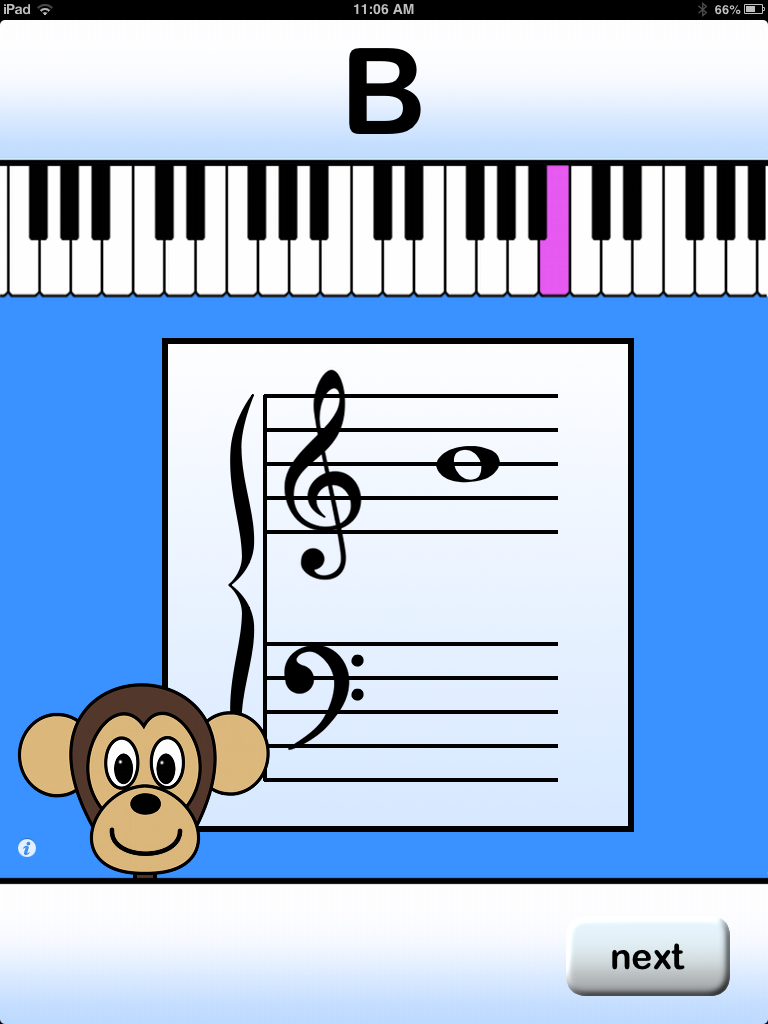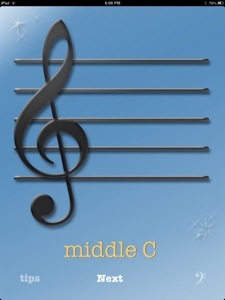As I’ve mentioned in previous posts (DoReMemory, Piano Monkey, and Apps I love For Teaching), sometimes my students need a little extra help comprehending and practicing what we are learning in lessons. I use the iPad at the end of lessons both as a reward for doing good work and as an reinforcement of what we worked in the lesson. Dust Buster is an app both my students and myself love. Unlike the other apps I have posted, Dust Buster feels a little more like a game, uses full songs, can be used with or without a keyboard, and can be played by students who are not yet reading the staff. When you view the home screen you have the choice of using either an on-screen touch piano or using a real piano/keyboard. You will then be guided to a screen where you can chose from the simple “Germ Attack” game or the more advanced “Staff Master” game. In “Germ Attack” mode, the notes fall from the top of the screen on to the key that needs to be played. Read More
Tag: Music Education Apps
My Favorite Apps – Piano Monkey
My students love new ways to use the iPad in our sessions. I like finding ways to keep them engaged while learning new things. That’s why I so many educational apps. One of the apps I have been using recently in Piano Monkey! Piano Monkey tests students’ knowledge of notes on both treble clef and bass clef, giving them three options to choose from. If you select the correct note, the note will be played and the monkey will smile, giving you the opportunity to move on to the next note. If you select the incorrect note, the option will be blacked out and you will be given a second chance to select the correct answer. The game only test you on 10 notes at a time. At the end of the ten notes you are given a score and a the time which to took you to complete the ten notes. You also have the option to test on bass or treble clef. If you touch the white “i” in the lower right corner of the screen, you will Read More
My Favorite Apps – DoReMemory
I am always on the hunt for interactive, educational apps that will help my clients meet there goals. This simple, straight forward app focuses on learning notes on treble and bass clef as well as the difference between high and low. You can choose whether your student should work on bass clef or treble clef. The screen will prompt you with the note name. You then tap the correct placement on the note on the staff. If you select the correct placement, a green note will appear with a check mark in the upper right-hand corner. If you select incorrectly, a red not will appear in the correct placement with an “x” in the upper right-hand corner. The app will also ask to for high C, Middle C, and C so that the client has to know the difference between all three on both the keyboard and staff. Each round is only 12 notes long. At the end of the 12 notes the app will give you a score and ask if you want to keep practicing. If you have Read More
3 Quick Tips for a New School Year
Where oh where has summer gone? I feel like just yesterday we were at the end of May and now we’re almost half-way through August! School is just around the corner for many of my clients so here are a couple quick tips to get the new year off to a good start! 1. Establish a routine! Transitioning back to school can take it’s toll. There are so many new experiences, schedules, activities, and all around changes that it can make a person crazy! Having a set routine can help ease part of that transition and set up you up for a successful rest of the year. The fewer surprises and rushed tasks there are in the morning and evening, the happier the whole family will be! Plan ahead for the next day and let the kids know about any change that may upset this routine. 2. Set specific times/goals for practicing. If a child knows that at 5:30 every day they sit at the piano for 10 minutes or play each of their songs 3 times, it’s going Read More
Apps I Love – For Teaching
For my birthday my family and fiance had my professional career in mind and bought me both an iPhone and an iPad. I am loving them both and using them in my practice every day!! The iPad has been a great tool for helping reinforce many of the topics I am working on with my clients as well as using music based apps as a reward. One of my favorite apps I’m using with my clients right now is My Note Games My Note Games is perfect for helping review notes, working on ear training, and practicing specific scales and notes. You can have multiple users so if you are using the app with several students they can each track their progress separately. You can also use the app with a variety of instruments including piano, guitar, voice, recorder, as well as a few brass and woodwind instruments. Games include playing written patterns on your instrument, playing what you hear, practicing songs, and writing what you hear. The app awards you a gold, silver, or Read More