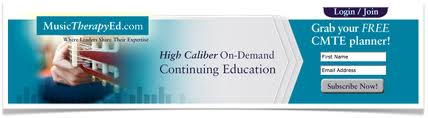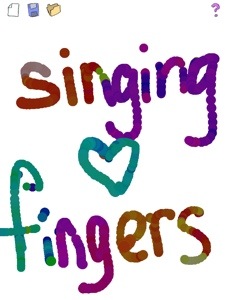When I posted about the apps I love to use on the road, there are a few of my absolute favorite that I forgot! Here are a few bonus apps to round out the bunch I listed yesterday! Enjoy! 1. On Song – A wonderful app for downloading, organizing, and creating lyric and chords sheets that you can always have on hand digitally. 2. Music Notes – I have an account with musicnotes.com where I download the majority of music for my students. What’s nice about the app is that once you purchase the song, you also have a digital copy available that can be transposed into most any key! You can also add any of the notes you need, highlight specific words, notes, or parts, and easily flip between pages. 3. Wordpress – Because my website it done through wordpress, I love having the app handy. This way I can write blog posts from Starbucks, my car, or hotel room (at conferences or on vacation) without having to lug my computer along! I can also make several Read More
Tag: Music Therapy Apps
There’s an App for That! – Music Therapy Ed Course
This past summer we bought an iPad for my business. I was so thrilled!!! At the same time I was terrified! Technology and I have not always had the best relationship but I knew how much my clients would benefit from using an iPad within sessions. Because I had never used an iPad or iPhone before, I had no idea where to start. Thanks to the awesome team at Music Therapy Ed and their 2 iPad courses, I have become much more comfortable using the iPad! Bonnie Hayhurst of The Groovy Garfoose has put together two amazing courses detailing over 150 apps, best practices of how to use the iPad appropriately in sessions, tips on keeping your iPad in tip top shape, and ideas on how to choose the best apps for your clients! Within the courses Bonnie has divided the apps by category. So whether you are looking for an app to support sensory needs, expression, motor development/planning, instruments playing, or nearly anything else, Bonnie shows you that there is certainly an App For That! Bonnie walks you through how Read More
Apps I Love – Dust Buster
As I’ve mentioned in previous posts (DoReMemory, Piano Monkey, and Apps I love For Teaching), sometimes my students need a little extra help comprehending and practicing what we are learning in lessons. I use the iPad at the end of lessons both as a reward for doing good work and as an reinforcement of what we worked in the lesson. Dust Buster is an app both my students and myself love. Unlike the other apps I have posted, Dust Buster feels a little more like a game, uses full songs, can be used with or without a keyboard, and can be played by students who are not yet reading the staff. When you view the home screen you have the choice of using either an on-screen touch piano or using a real piano/keyboard. You will then be guided to a screen where you can chose from the simple “Germ Attack” game or the more advanced “Staff Master” game. In “Germ Attack” mode, the notes fall from the top of the screen on to the key that needs to be played. Read More
A Music Therapist with No Voice
I love to talk and sing. I rely on my voice all day, every day to create live music, interact with families and clients, convey my thoughts, and give directions. SO, what happens when I lose that voice? When illness strips me of an essential tool! That is what I’ve been dealing with the past several days. Thank goodness there was a weekend in there to relax and regain a little, but my voice is still shaky! Here are a few things I’ve been doing to help myself function! 1. Music based interventions that don’t require singing. I have been using a lot of instrument playing, improvisation, and relaxation. Try thinking outside the box. Use ALL of your music skills. Also, you can encourage clients to sing! Focus on the clients strengths and goals instead of on your inability to use your voice! 2. Recorded music. I much prefer using live music when I can, but when I cannot sing or talk creating live music can turn distracting and obnoxious. The client focuses on how the song sounds different Read More
My Favorite Apps – Singing Fingers
I love using my iPad to reinforce the goals and objectives I am working on with my clients. This next app is great for meting a variety of needs with clients of all skills and abilities. Singing Fingers!! When you first enter the app, it will look a little something like this Tap on the blank page icon in the top left corner to start a new drawing. To draw, create a sound, sing, or talk as you drag your finger across the screen. Different pitches create different colors on the screen. Nothing will appear on the screen unless you create a sound while drawing. To demonstrate how this works, I sang different pitches while drawing keyboard. I have used this app with clients with speech delays, encouraging clients to create specific sounds while drawing. I have used this app to help teach different sounds, words, letters, and number; creating the sound of the letter or number while drawing it. I have also used this app to work on pitch matching, tone, volume control, attention, fine motor skills and interaction. Read More